HOW IT WORKS
Receive UNLIMITED alerts via text and email when a reservation is found at Disney Restaruants and other extras.
Join Now!
Step 2
Click on our Dining Reservation Finder and login to your account (same login as your Unlocked Magic credentials)
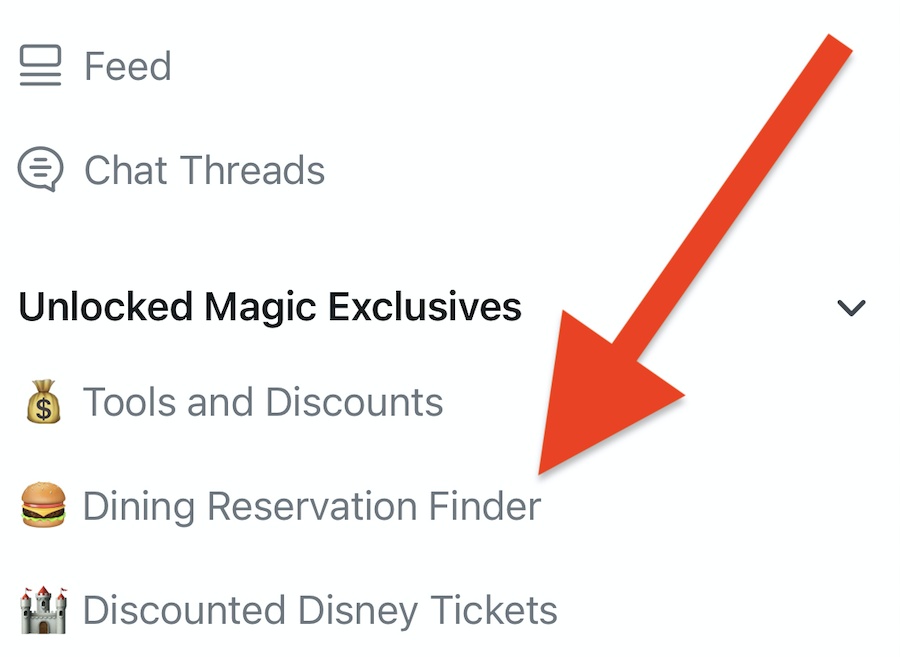
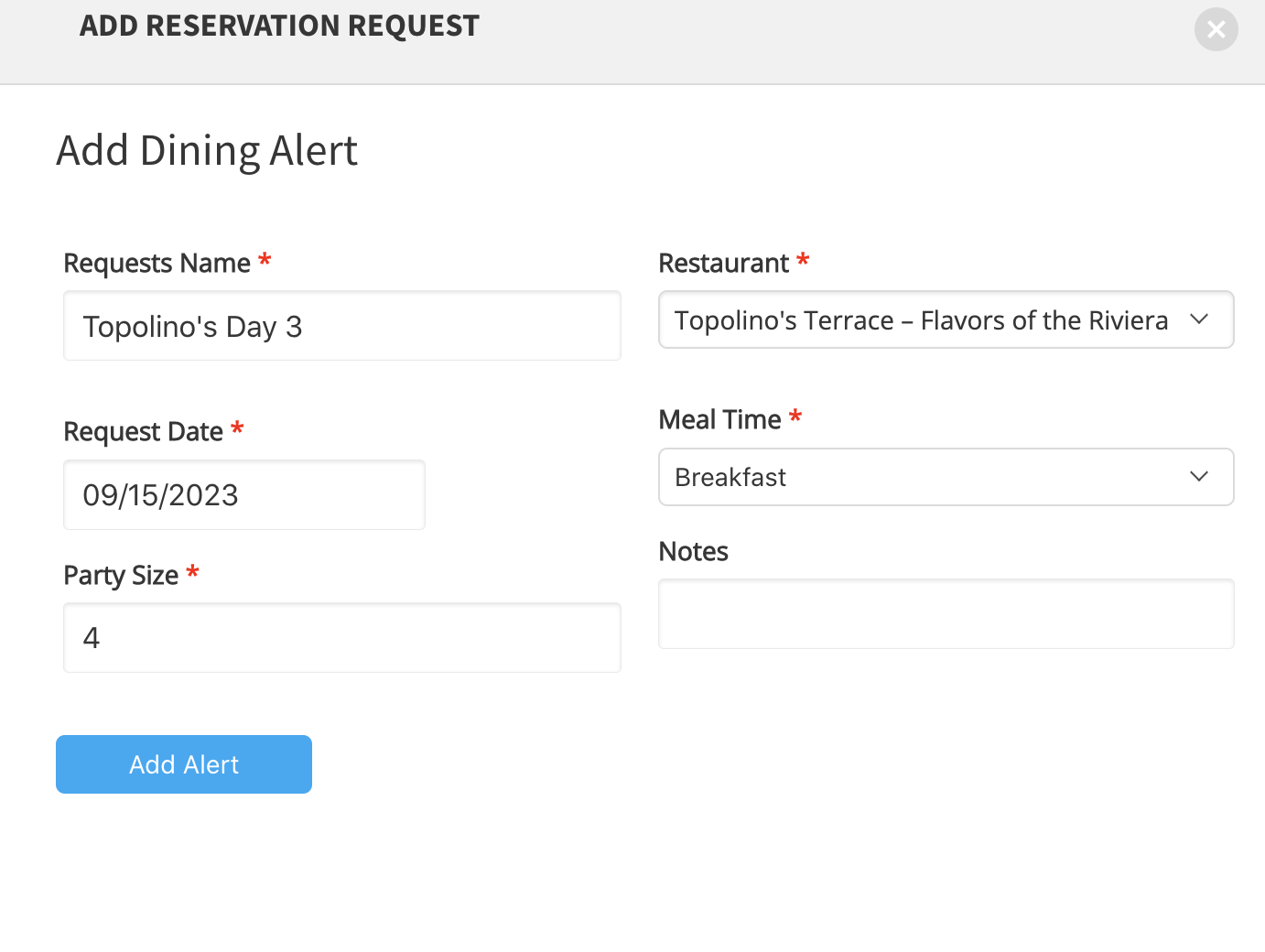
Step 3
Select: Add Reservation Request and enter your details such as:
– Request Date – Party Size – Restaurant – Perferred Meal Time Then select: Add AlertStep 4
Select Add Phone Number for Text Alerts and enter your contact information.
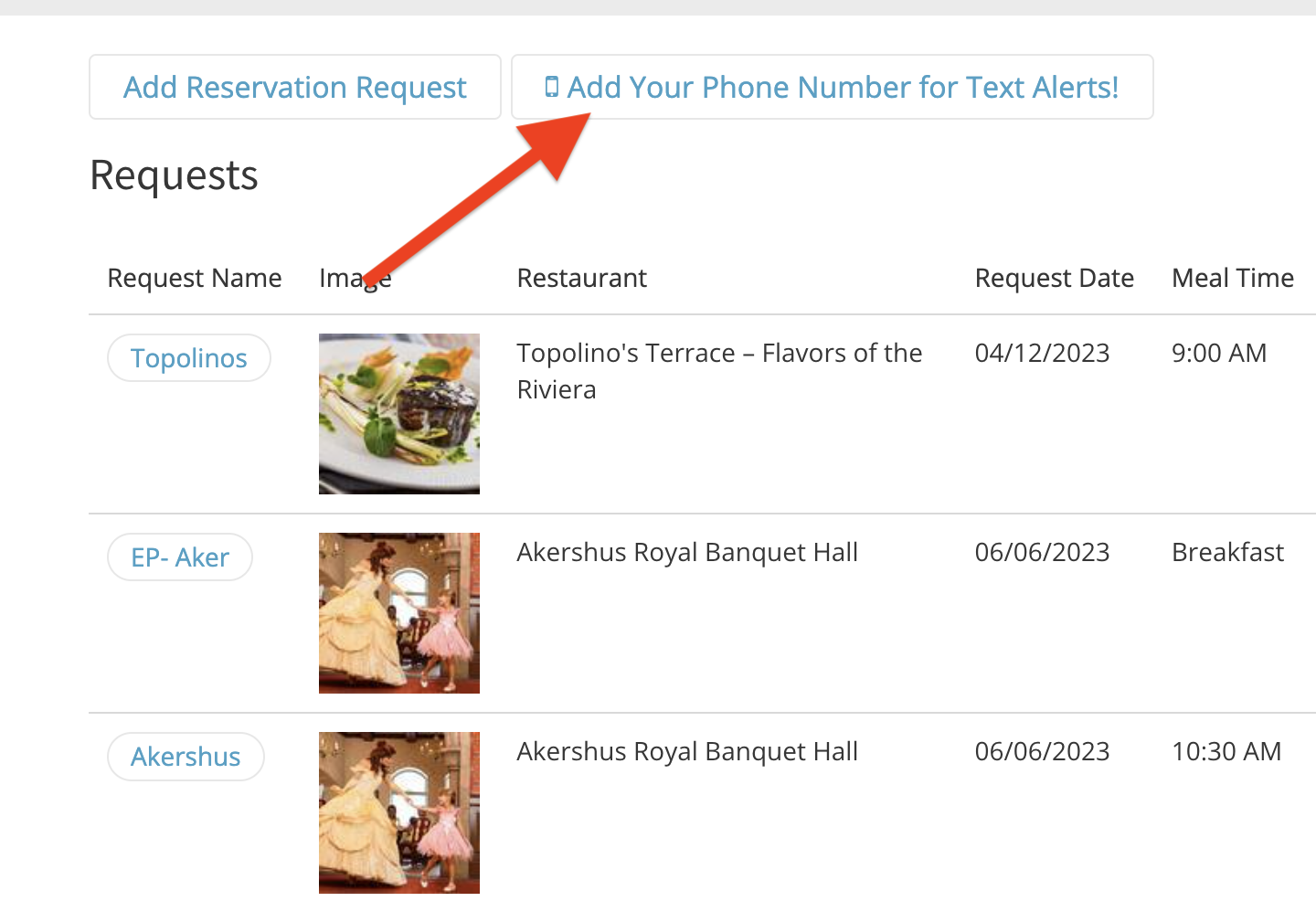

Step 5
RELAX!
Unlocked Magic will continously search for open reservations matching your request. Which means no stressing or refreshing the Disney website!Step 6
Book Your Reservation! You’ll receive an alert via text or email each time there is open availability. This will show the date and time open. Click the link included and login to your My Disney Experience to book the available reservation.